It may be more ideal to use a flash drive to print files. In that case, the steps below will show how to save the file from the Cura slicer to a USB device and then print the file using the USB device.
- Ensure that the stl file is correctly displayed on the Cura slicer and ready for printing. (Refer to the Loading STL in Cura video for more information)
- Save the file to the removable device seen on the bottom right corner of the screen
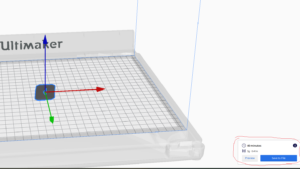
- Ensure that the file is saved as an Ultimaker Format Package (.ufp) file on the USB device
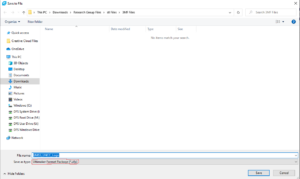
- Insert the USB on to the Ultimaker S5 and select the print from the touch screen (leave the USB in the printer for the entire duration of the print)





